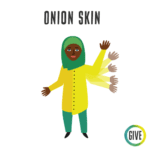Snake Game Animation
Contributed by Andy Gaukel
![]()
Description
Students will use sticky notes to create a stop-motion animation version of a vintage phone game called Snake.
Directions
- Ask students to cover their workspace with a large piece of neutral colored paper. Tape this down securely.
- Ask students, “How can we build a snake using just sticky notes?” Possible answer: Place sticky notes in a row one-by-one next to each other to create a snake.
- Ask, “How can we make the snake appear to move around the board on its own?” Possible answer: Take a photo of the snake and then lift the last sticky note and place it at the front. Take another photo and repeat.
- Have the students place a single orange sticky note (or any other bright color that’s a different color than the snake’s color) on one side of the board or workspace.
- Taking consecutive photos and using the snake movement technique above, have the snake move toward the orange sticky note.
- When your snake’s front note reaches the orange sticky note (i.e., its front sticky note is directly next to one side of the orange note), take one more photo. Then pick up the orange sticky note and replace it with a yellow sticky note. There is no need to lift up your snake’s last sticky note when it consumes the orange note, because your snake is getting longer.
- Before you take your next photo, place the orange sticky note in another area of the board and continue to have the snake find it, consume it, and get larger.
- Repeat this at least seven to 10 times, and find an ending by having the snake’s front sticky note (its head) run into another part of its body.
- Can you make the snake pieces appear to explode all at once?
Transition into Activity
Show the class a child-friendly video of the vintage cell phone game Snake. This can be found on YouTube. Discuss their observations. What animation/movement do you see? What’s the object of the game?
Transition out of Activity
Before moving on to the next activity, each group can share what they created with the whole class.
Classroom Arrangement
Students will animate at their desks alone or in pairs. If available, tables in the library or cafeteria are ideal workspaces for creating animations. Students will have plenty of room to set up cameras and workspaces.
Supports/Adaptive Materials/Tools
- Tip: If your stop-motion program has the onion skin feature, use this feature to follow the path of your snake. This will help you not get lost. As everyone shares their snake films, play fun, old-school video-game music to enhance the experience.

- Materials/Tools:
- Roll of paper (white, butcher, or other solid color distinct from the colors of your sticky notes)
- Tape
- Pads of sticky notes
- Stop-motion animation application or program
- Device with camera
- If applicable, tripod
Possible Roles for Classroom Professionals
- Check in with students as they create their work by giving positive feedback.
- Offer to be the photographer for students if they are having trouble being both the mover of the sticky notes and the photographer.
Adjustments for Remote Instruction
![]()
Share your screen with the animation app or program open. Students can help direct you as you move the snake.