In this resource, you’ll find guidance for creating recorded videos to support students with diverse needs. It was developed by ArtsConnection Teaching Artists and has been generously shared for inclusion in the GIVE Guide.
퀵 테이크아웃
 노력하다
노력하다
Share an agenda just like you would in a live class. You can share the agenda in text form before students watch the video, or you can share an agenda verbally and visually at the beginning of the video.
 노력하다
노력하다
Find ways to support interaction and engagement to the extent possible in a recorded video. This could come in the form of encouragement (e.g., “You’re doing great!”), or in the form of worksheets and polls to complete during or after the video.
 기억하다
기억하다
Use the acronym VAMPIRES to remember what to include when creating your videos.
Not sure what to include in a pre-recorded video to meet diverse learning needs?
Think VAMPIRES!
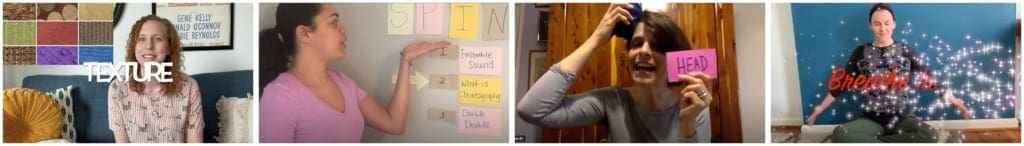
ArtsConnection Teaching Artists: Laura Borgwardt, Kerry Warren, Anne Pasquale, and Rebecca Strimaitis
- Add visuals to illustrate a concept, share a vocabulary word, or demonstrate possibilities.
- Keep your background uncluttered.
- Keep your movements in the frame.
- Use a close-up to show a specific movement or task if it will help to clarify what you are asking students to do.
Example video: Adding Visuals
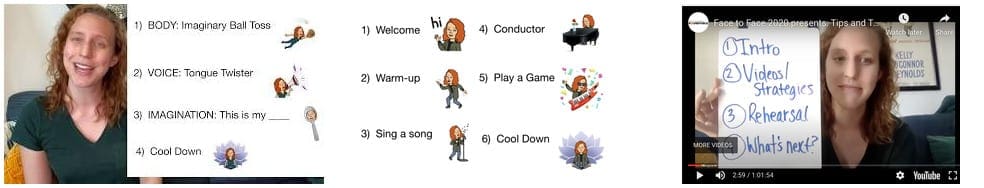
ArtsConnection Teaching Artists: Laura Borgwardt teaching in videos.
- Send an agenda to students and Classroom Professionals along with the video, and/or share one in the video itself.
- Make the agenda interactive. Go back and check things off or preview what’s coming next.
- Post instructions in the learning management system your class uses, and/or in the email to students with the video lesson.
- Example: “Today we will be puppeteers. All you need are three household objects. If you have a piece of paper, a marker, and tape, that would be great as well, but it’s okay if you don’t. In this video, we will a) remind ourselves what a puppeteer does, b) find objects from around our home, c) turn those objects into puppets, and d) practice bringing our puppets to life! After watching this video, you can have someone take a picture or video of you making your puppet come to life and post it to your Google Classroom. I can’t wait to see your awesome puppets!”-Ms. Laura
- Add a Social Story at the beginning of a residency to help students know what to expect. A Social Story–or social narrative–is a learning tool that describes and shows what might happen during a specific social experience. In this case, that social experience is your residency. Your Social Story can be written/visual/a video. Sample pages from a visual Social Story:

Photo Credit: BRIC Social Story
Example Video: 아젠다

ArtsConnection Teaching Artists: Laura Borgwardt & Andy Gaukel
- Show, say, and write other ways for students to engage with the lesson. Consider including
- ways to participate either standing or sitting;
- alternative materials students could use if they don’t have those required in the lesson;
- other ways to participate if students don’t have any materials at all.
Example Video: Modifications & Accommodations

ArtsConnection Teaching Artists: Andy Gaukel, Angel Thompson, Jojo Gonzalez, Rebecca Strimaitis
- Think about finding moments for joy and high energy within the lesson.
- Keep the tone of your lesson positive and low-pressure by avoiding giving highly complicated and mandatory tasks.
- Make it fun, theatrical, and entertaining by integrating humor, props, jokes, silly voices, etc. while keeping it age-appropriate.
- Consider adding music to make the experience more engaging. Just make sure the music doesn’t make it difficult to hear or pay attention to directions.
- Add video samples of masterworks like a clip from a live theater production, a famous painting, etc.
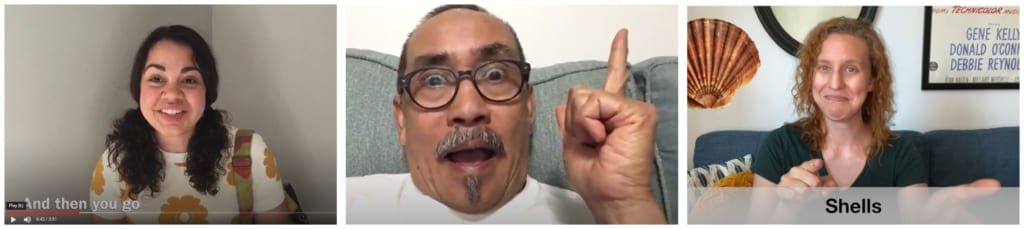
ArtsConnection Teaching Artists: Kerry Warren, Jojo Gonzalez, & Laura Borgwardt
- Pause for responses if you pose questions during the video.
- Encourage students to gather materials or complete a task. For example, you might ask them to go on a scavenger hunt in their home to find three objects that could become a puppet! Invite them to pause the video and meet you back at the screen.
- Include the same kind of positive reinforcement you might use while teaching live: “Great! Wow, that was amazing! You’re rocking it!!”
- Speak to students directly: “Listen, I know you are an amazing dancer, so let’s take this up a notch!”
- Get close to the camera to create a more intimate interaction.
- Provide instructions on how to engage with the video to help students navigate the content on their own and to help Classroom Professionals or caregivers know how to help their student during the video lesson.
- Consider providing a worksheet or activity to do after the video. This can happen in many formats, including, but not limited to,
- Google Slides—this can be made interactive by providing opportunities for students to drag images, add words, etc.;
- PDF—this can be made writable or editable;
- Google Forms—this format can be great for quizzes on content or to collect student interests, feedback, and creative work. They can be made easy for students to complete by including buttons that can be clicked instead of having to type. You can also add visuals to the responses.

Photo Credit: Laura Borgwardt
Example Video: Interaction

ArtsConnection Teaching Artists: Angel Thompson, Kerry Warren, Andy Gaukel, & Rosalind Lilly
Remote learning can be physically isolating. Rituals may help students feel connected and experience a stronger sense of community. Plus, engaging in the same activity at the start of every lesson may also be helpful for students who need more support to navigate transitions.
Think about consistency in your video components, listed below. Not all of these have to be the same every lesson, but creating a sense of ritual or routine for at least some components might be a good idea. The most important element is your sincerity and commitment to your opening and closing rituals.
- Greeting.
- Closing.
- Structure of lesson.
- Repetition of content/skills.
- Examples of opening rituals that work well in remote teaching and learning settings include
- ringing a singing bowl or a chime;
- leading students in several deep breaths together;
- guiding students through a stretch or movement, warm-up or shake-out;
- inviting students to strike poses to show how their brains/bodies/hearts are feeling.
- Examples of closing rituals that work well in remote teaching and learning settings include
- leading the class in pulling the energy created away from the camera with our hands, and sending this into our physical spaces;
- taking a few big breaths and a moment to reflect;
- sharing a virtual hug before ending the video;
- high-fiving the camera as you end the video;
- guiding students in a stretch;
- closing by ringing a singing bowl or chime or other instrument;
- leading students in a chant and pose combination.
Example Video: Rituals and Routines
More on incorporating rituals from ArtsConnection Teaching Artist Rosalind Lilly: Rituals in Virtual Learning Spaces Video
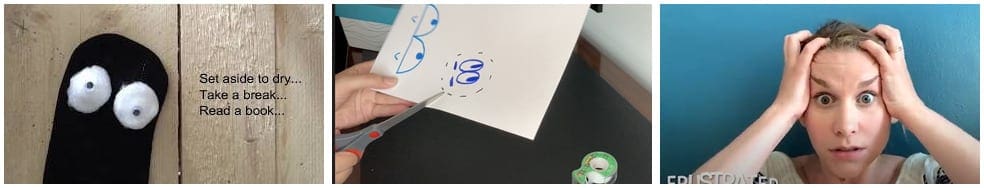
ArtsConnection Teaching Artists: Jojo Gonzalez, Laura Borgwardt, & Rebecca Strimaitis
- Do your best to cut out unnecessary words. For example:
- Version 1: Musical theater is a classic example of a genre of American theater. Musical theater actors need to be aware of lots of different things. They have to be “triple threats”—they have to be great singers, great actors, and they need to know how to dance. There are a lot of aspects that go into making a musical.
- Version 2: In musical theater we sing, dance, and act to tell a story.
- Ask yourself what is essential in the lesson. Don’t try to include everything in your lesson. Choose one topic, skill, concept, etc. to explore.
- Provide clear, single-step instructions.
- Think about structuring your instructions using the format: “First,” “Next,” “Then,” “Last.”
- Model what you are asking students to do. Consider structuring your lesson using the “I do/We do/You do” framework in which you model an example, then work through an example with the students, and finally the students complete the task themselves.
- Speak slowly and clearly.
- Tailor your video length to an age-appropriate attention span. Try to keep video lessons short and sweet.
Example video: Economy of Language
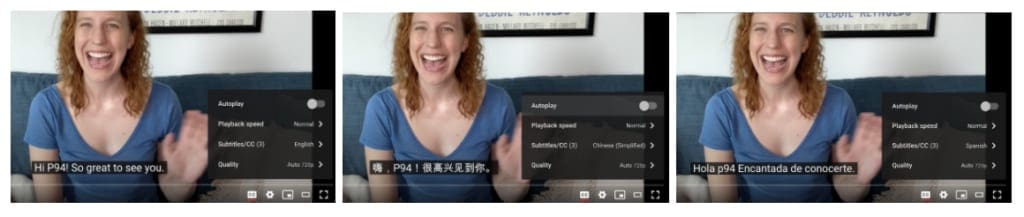
ArtsConnection Teaching Artist: Laura Borgwardt
- Adding subtitles supports access for students who are deaf/hard of hearing, visual learners, those who can’t understand your speech, those who are learning English, those who are learning to read, etc.
- One way to test your subtitles is by playing back your video with the sound off. Can you still follow your lesson?
- You may want to add title cards to separate sections of your video, which can make the lesson clearer.
- If possible, offer subtitles in alternate languages.
Example Video: Subtitles
Example Video
Below is an example video in which Teaching Artist Laura Borgwardt aimed to use VAMPIRES in her asynchronous video class. It may not be perfect, but we hope it’ll be helpful.

