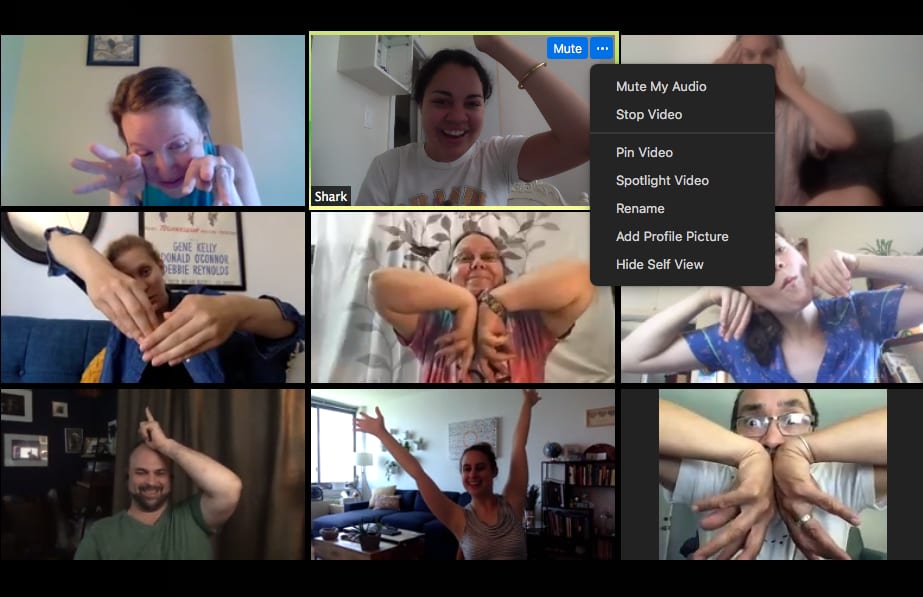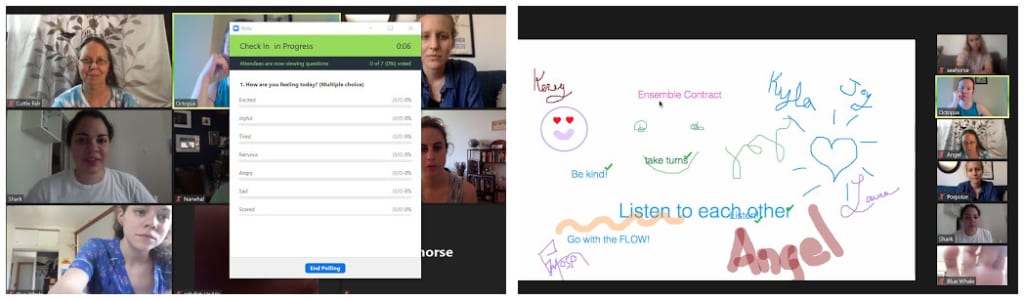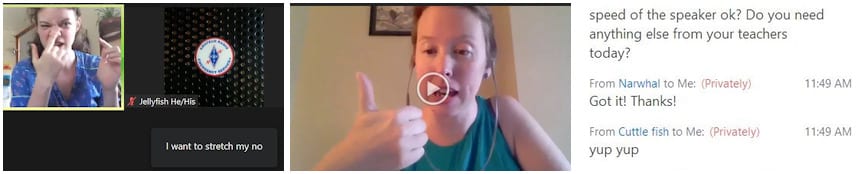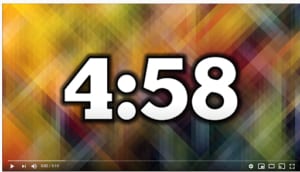Clases en línea inclusivas líderes
 Intentar
Intentar
Send multiple reminders to students, Classroom Professionals, and caregivers, when appropriate. You might send one reminder in advance with information about what to expect, as well as another reminder an hour or so before class.
 Intentar
Intentar
Do an Access Check at the beginning of the class to check that volume and visuals work for students, to share ways students can support each other’s access needs (like muting microphones), and to identify how students can ask for support throughout the lesson if their access needs aren’t being met.
Al diseñar el plan de la lección para su clase en vivo, puede encontrar información útil en el DAR recursos para crear contenido asincrónico. Cuando esté listo para dirigir su lección en vivo en línea, el recurso a continuación lo ayudará a satisfacer una variedad de necesidades de los estudiantes.